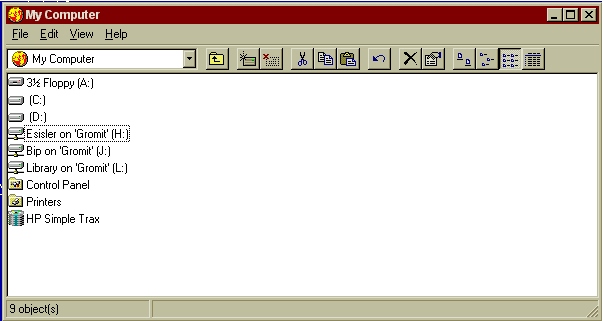
This page last updated: August 31, 2000
Because of the number of PC's Automation Services must maintain, we are asking that you begin storing your documents on the Library's Linux server, Gromit. If your PC stops working for any reason and we are unable to give it a quick fix, we will erase all programs / documents and restore the software from a ghost image. This means ALL documents / software / whatever that do not reside on the server will be lost. With certain exceptions, we cannot be responsible for restoring software that we do not support or documents that have been stored on the PC's hard drive. Click here for a list of software currently supported by Automation Services.
In short, Automation Services STRONGLY recommends that you store your documents on the server, where they are backed up nightly and can be restored if needed. If you choose to ignore this advice and store your work on your PC's hard drive, we cannot be responsible for any lost data.
Everyone who has access to a PC and needs a place to store their documents will be given one. Additionally, group directories will be created to "share" documents among staff. If you have need of a directory and don't see one that fits the bill, please ask and we'll create one.
TopEssentially anything that's not a program or piece of software we've installed - anything you have created or saved yourself. Documents might be created by Word, Excel, Access, Powerpoint, Pagemaker, Calendar Creator or other piece of software. Other files you may want to store on the server could include clipart collected from various sources or graphics you want to use to make flyers, although you'll probably want to put these in a directory accessible by others. If you are a Netscape bookmark fiend, you may want to make a "backup" copy of your bookmarks to your home directory periodically. (Call us if you need help with this.) While we do install & run some software from the server, please don't install software to the server without consulting Automation Services first.
TopThere are several reasons why it's important to store your documents on the server:
Although there is a finite amount of space (currently 8.5Gb - roughly equivalent to 5,903 floppy disks) on the server for all users' files, there is currently no limit on how much you can store. If space becomes an issue, we may have to enforce limits or add more disk drive space but that's not likely to happen for some time.
TopThe drive letter is one way: floppy drives are A and B, PC hard drives are generally C and D, CD-ROM drives E. Network drives start with letter H. Everyone's home directory will be drive letter H, other drive letters will be assigned as needed. Another clue can be found by clicking the "My Computer" icon on the desktop. Local drives look like a disk drive, network drives look similar but have a cable underneath. Network drives also say something like "Esisler on ‘gromit' (H:)". "Esisler" is the name of the drive, "gromit" is the server name and it's accessed using drive letter H. When storing documents, it's important to make sure you're storing them where you want them. If you have "lost" a file, it may have been stored on another network drive or possibly even someone else's home directory! (Call us if this happens so we can find & move it for you.) Be sure to logout after you're done using a PC if someone else might be using it later.
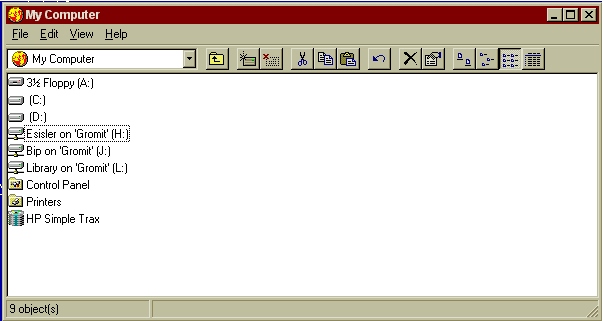
In the above example, the drives shown are as follows:
If you need a group directory that's only available to certain staff members, let us know and we can create one for you.
TopThe short answer to this question is one day. The server is backed up every night, including weekends.
A safer answer to this question is this: Leave the document on the server unless you're absolutely sure you'll never need it again. Although some backup tapes are kept indefinitely, others get reused. If your document happens to be on a tape that gets reused and not on any other tapes, we won't be able to restore it. Disk drive space won't be a problem for the forseeable future, so you don't need to worry about taking up too much space. If disk drive space does become a problem, we may ask you to clean up your directory a little or we can archive older files if necessary.
TopAlthough this is possible if the version you want is on tape, it's not always practical or easy to find the "right" version. If you are someone who frequently revises documents but likes to keep the older versions, the best thing to do is adopt some kind of naming scheme for your documents indicating not only what the document is about but which revision it is and saving documents with a different name after each major revision. Something like "Paper clip count r1999-01-04.doc" might indicate the document subject (# of paper clips) and the revision date (r1999-01-04).When you next revise the document you might save it with the name "Paper clip count r1999-03-22.doc" Use whatever naming convention works best for you.
TopNaturally it's always possible for a piece of electronic equipment to fail, PC's & servers included. We have taken steps to make hardware failure unlikely by buying a new server as well as some "spare parts" for it. The old server hardware was essentially a "regular" PC you might see on anyone's desktop. The new server is server class hardware, so reliability shouldn't be a problem. The operating system software on the server is also very stable - the old Gromit ran continuously (24 hours a day, 7 days a week) without a hardware or software related failure for over 10 months. In the event the server fails for whatever reason, rest assured that we will get it running again as soon as possible, just as we do with the Library's Dynix server.
We also try to schedule hardware replacement or major changes to the server during off hours so that your work will not be affected.
Top